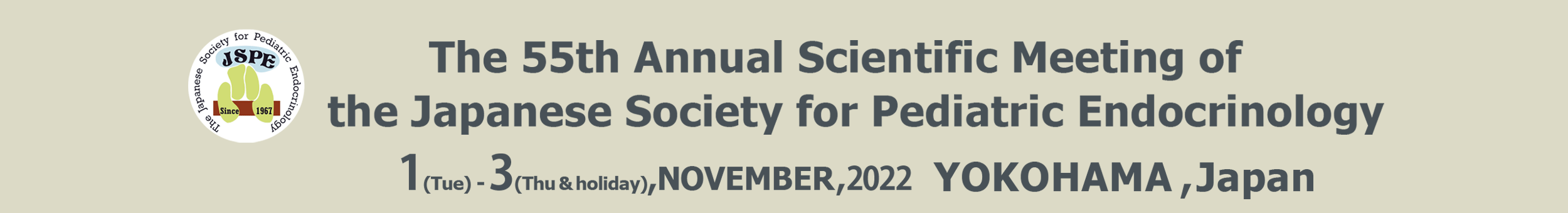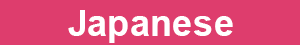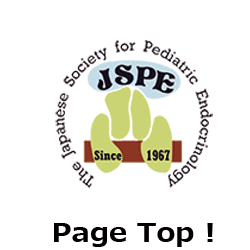Information for Presenters
Information for presenters excluding web poster session
Information for the presenters of the Web Poster Session
| 1. | Information for presenters participating onsite | ||||||||||||||||||||||||||||||||||||||||||||||||||||||||
| ① | Details on how the session will proceed, Q&A, etc. | ||||||||||||||||||||||||||||||||||||||||||||||||||||||||
| ・ | Please check the “Zoom Manual for Presenters” on the “Information for Presenters” page of the JSPE55 website, which describes detailed procedures for the proceedings, Q&A session, etc. | ||||||||||||||||||||||||||||||||||||||||||||||||||||||||
| ② | Request to bring a PC, headset, etc. | ||||||||||||||||||||||||||||||||||||||||||||||||||||||||
| ・ | A presenter who make presentations on-site will use their PC to access Zoom and make presentations. Please be sure to bring your own PC and headset. | ||||||||||||||||||||||||||||||||||||||||||||||||||||||||
| ・ | The Internet will be connected using a wired LAN. If you use a PC without a wired LAN port, bring a conversion connector that can be connected to a wired LAN. | ||||||||||||||||||||||||||||||||||||||||||||||||||||||||
| ・ | Please bring a power adapter to prevent the battery from running out. | ||||||||||||||||||||||||||||||||||||||||||||||||||||||||
| ③ | Time of presentation 4 minutes for presentation and 2 minutes for Q&A |
||||||||||||||||||||||||||||||||||||||||||||||||||||||||
| ④ | Presentation data upload | ||||||||||||||||||||||||||||||||||||||||||||||||||||||||
| ・ | By noon on your presentation date, please upload the announcement data online. The URL of the presentation data uploading will be posted on the JSPE55 website “Information for Presenters” page. |
||||||||||||||||||||||||||||||||||||||||||||||||||||||||
| ⑤ | Precautions for Preparation of Presentation | ||||||||||||||||||||||||||||||||||||||||||||||||||||||||
| ・ | Please disclose the conflict of interest status of the 1st author and co-authors on the second slide(after the title slide). Please download and use the templates below.
|
||||||||||||||||||||||||||||||||||||||||||||||||||||||||
| ・ | Prepare your presentation data using Windows PowerPoint and save it on a USB memory and bring it with you. | ||||||||||||||||||||||||||||||||||||||||||||||||||||||||
| ・ | Please use PowerPoint versions 2010, 2013, 2016, or 2019. ※Data will be shared from the Windows PC prepared by the operation secretariat at the time of announcement. Therefore, if the data is created in Macintosh, there is a possibility that the letters and layout may have gaps. Please note. |
||||||||||||||||||||||||||||||||||||||||||||||||||||||||
| ・ | Presentation data can be displayed in either HD(16:9)or XGA(4:3). | ||||||||||||||||||||||||||||||||||||||||||||||||||||||||
| ・ | Please use fonts that are standard with the OS. | ||||||||||||||||||||||||||||||||||||||||||||||||||||||||
| ・ | Please refrain from using the video. | ||||||||||||||||||||||||||||||||||||||||||||||||||||||||
| ⑥ | Presentation place The presenter participating on-site needs to make a presentation at the “Web Poster Session On-Site Presentation Room” in Pacifico Yokohama North. Please come to the venue below when it is a predetermined time. In addition, the chairperson will also come to the same place. Web Poster Session On-Site Presentation Room: <November 1s(t Tue)> web Poster Session 1、2:3F G314 web Poster Session 3、4:3F G315 web Poster Session 5、6:3F G316 web Poster Session 7、8:3F G317 web Poster Session 9、10:3F G318 web Poster Session 11:3F G319 <November 2nd(Wed)> web Poster Session 12、13:3F G315 web Poster Session 14、15:3F G316 web Poster Session 16、17:3F G317 web Poster Session 18、19:3F G318 web Poster Session 20、21:3F G319 |
||||||||||||||||||||||||||||||||||||||||||||||||||||||||
| ⑦ | Standby to the Web Poster Session On-Site Presentation Room Please stand by at the following time. Since the number of seats is limited, please cooperate with the standby at the following time. |
||||||||||||||||||||||||||||||||||||||||||||||||||||||||
| ・ | Those who will present first to fifth in the session: Please stand by 5 minutes before the start of the session. | ||||||||||||||||||||||||||||||||||||||||||||||||||||||||
| ・ | Those who present after the sixth presentation: Please stand by between the start of the presentation and the end of the Q&A session for the three presentations preceding yours. | ||||||||||||||||||||||||||||||||||||||||||||||||||||||||
| ⑧ | Precautions during standby | ||||||||||||||||||||||||||||||||||||||||||||||||||||||||
| ・ | Please follow the chairpersonʼs instructions and respond to the presentation and Q&A. | ||||||||||||||||||||||||||||||||||||||||||||||||||||||||
| ⑧ | Q&A | ||||||||||||||||||||||||||||||||||||||||||||||||||||||||
| ・ | After arriving at the room, please wait at a waiting seat until your presentation. | ||||||||||||||||||||||||||||||||||||||||||||||||||||||||
| ・ | While waiting, you can connect to the Zoom URL using your own PC and watch the web Poster Session | ||||||||||||||||||||||||||||||||||||||||||||||||||||||||
| ・ | Be sure to use a headset or earphones when you watch the web Poster Session. | ||||||||||||||||||||||||||||||||||||||||||||||||||||||||
| ・ | Please note that If you watch without the headset or earphones, feedback will occur, and the session may stop. | ||||||||||||||||||||||||||||||||||||||||||||||||||||||||
| ⑨ | Moving to the presenter seats, and preparing of presentation | ||||||||||||||||||||||||||||||||||||||||||||||||||||||||
| ・ | Please move from the waiting seat to the presenter seat when the presentation before your own starts. | ||||||||||||||||||||||||||||||||||||||||||||||||||||||||
| ・ | Two seats for speakers are available in each room. Please take an available seat. | ||||||||||||||||||||||||||||||||||||||||||||||||||||||||
| ・ | After moving to the presenter seats, please connect your PC to the Zoom URL for the presentation. | ||||||||||||||||||||||||||||||||||||||||||||||||||||||||
| ・ | Breakout rooms (the Zoom function to divide participants into small groups) for each session are set, so enter the breakout room of your session, please. | ||||||||||||||||||||||||||||||||||||||||||||||||||||||||
| ⑩ | How to access Zoom URL for the presentation | ||||||||||||||||||||||||||||||||||||||||||||||||||||||||
| ・ | The meeting secretariat will send the URL for the presentation, so please access it from there. | ||||||||||||||||||||||||||||||||||||||||||||||||||||||||
| ・ | The URL for the presentation will be sent by email by October 27(Thu). | ||||||||||||||||||||||||||||||||||||||||||||||||||||||||
| ⑪ | Start of presentation | ||||||||||||||||||||||||||||||||||||||||||||||||||||||||
| ・ | Please follow the chairpersonʼs lead and begin your presentation. | ||||||||||||||||||||||||||||||||||||||||||||||||||||||||
| ⑫ | Share presentation slides | ||||||||||||||||||||||||||||||||||||||||||||||||||||||||
| ・ | Staff will share the presentation slides at the time when the chairperson starts introducing the presenters. | ||||||||||||||||||||||||||||||||||||||||||||||||||||||||
| ・ | Since the slides will be operated by the staff, the presenter should say something like “next, please” when forwarding the slides. | ||||||||||||||||||||||||||||||||||||||||||||||||||||||||
| ・ | If the slide is not shared, the chair will say something like “Slide not shared”. | ||||||||||||||||||||||||||||||||||||||||||||||||||||||||
| ⑬ | Q&A | ||||||||||||||||||||||||||||||||||||||||||||||||||||||||
| ・ | During the Q&A session, the audience member designated by the chairperson will be asked to turn on the camera/microphone and ask questions, and will be asked to respond. | ||||||||||||||||||||||||||||||||||||||||||||||||||||||||
| ⑭ | Display of posters All presenters of the web Poster Session are required to display their posters. |
||||||||||||||||||||||||||||||||||||||||||||||||||||||||
|
|||||||||||||||||||||||||||||||||||||||||||||||||||||||||
| 2. | Information for presenters presenting on Zoom from outside the Pacifico Yokohama North | ||||||||||||||||||||||||||||||||||||||||||||||||||||||||
| ① | Details on how the session will proceed, Q&A, etc. | ||||||||||||||||||||||||||||||||||||||||||||||||||||||||
| ・ | Please check the “Zoom Manual for Presenters” on the “Information for Presenters” page of the JSPE55 website, which describes detailed procedures for the proceedings, Q&A session, etc. | ||||||||||||||||||||||||||||||||||||||||||||||||||||||||
| ② | Advance preparation | ||||||||||||||||||||||||||||||||||||||||||||||||||||||||
| ・ | Please connect to the internet using a wired LAN as much as possible. | ||||||||||||||||||||||||||||||||||||||||||||||||||||||||
| ・ | Prepare a PC with a camera, microphone, and speakers. If not, please prepare an externally connected camera and microphone. | ||||||||||||||||||||||||||||||||||||||||||||||||||||||||
| ・ | Please prepare a headset or a earphone with mic to prevent the surrounding noise from entering. * Headset is recommended. | ||||||||||||||||||||||||||||||||||||||||||||||||||||||||
| ③ | Time of presentation 4 minutes for presentation and 2 minutes for Q&A |
||||||||||||||||||||||||||||||||||||||||||||||||||||||||
| ④ | Presentation data upload | ||||||||||||||||||||||||||||||||||||||||||||||||||||||||
| ・ | By noon on presentation date, please upload the announcement data online. The URL of the presentation data uploading will be posted on the JSPE55 website “Information to Chair and Performance”page. |
||||||||||||||||||||||||||||||||||||||||||||||||||||||||
| ⑤ | Precautions for Preparation of Presentation | ||||||||||||||||||||||||||||||||||||||||||||||||||||||||
| ・ | Please disclose the conflict of interest status of the 1st author and co-authors on the second slide(after the title slide). Please download and use the templates below.
|
||||||||||||||||||||||||||||||||||||||||||||||||||||||||
| ・ | Prepare your presentation data using Windows PowerPoint and save it on a USB memory and bring it with you. | ||||||||||||||||||||||||||||||||||||||||||||||||||||||||
| ・ | Please use PowerPoint versions 2010, 2013, 2016, or 2019. ※Data will be shared from the Windows PC prepared by the operation secretariat at the time of announcement. Therefore, if the data is created in Macintosh, there is a possibility that the letters and layout may have gaps. Please note. |
||||||||||||||||||||||||||||||||||||||||||||||||||||||||
| ・ | Presentation data can be displayed in either HD(16:9)or XGA(4:3). | ||||||||||||||||||||||||||||||||||||||||||||||||||||||||
| ・ | Please use fonts that are standard with the OS. | ||||||||||||||||||||||||||||||||||||||||||||||||||||||||
| ・ | Please refrain from using the video. | ||||||||||||||||||||||||||||||||||||||||||||||||||||||||
| ⑥ | Access to Zoom URL for the presentation | ||||||||||||||||||||||||||||||||||||||||||||||||||||||||
| ・ | Please access the Zoom URL 15 minutes before the start of the session. | ||||||||||||||||||||||||||||||||||||||||||||||||||||||||
| ⑦ | How to access Zoom URL for the presentation | ||||||||||||||||||||||||||||||||||||||||||||||||||||||||
| ・ | The meeting secretariat will send the URL for the presentation, so please access it from there. | ||||||||||||||||||||||||||||||||||||||||||||||||||||||||
| ・ | The URL for the presentation will be sent by email by October 27(Thu). | ||||||||||||||||||||||||||||||||||||||||||||||||||||||||
| ・ | Breakout rooms (the Zoom function to divide participants into small groups) for each session are set, so enter the breakout room of your session, please. | ||||||||||||||||||||||||||||||||||||||||||||||||||||||||
| ⑧ | Start of presentation | ||||||||||||||||||||||||||||||||||||||||||||||||||||||||
| ・ | Please follow the chairpersonʼs lead and begin your presentation. | ||||||||||||||||||||||||||||||||||||||||||||||||||||||||
| ⑨ | Share presentation slides | ||||||||||||||||||||||||||||||||||||||||||||||||||||||||
| ・ | Staff will share the presentation slides at the time when the chairperson starts introducing the presenters. | ||||||||||||||||||||||||||||||||||||||||||||||||||||||||
| ・ | Since the slides will be operated by the staff, the presenter should say something like “next, please” when forwarding the slides. | ||||||||||||||||||||||||||||||||||||||||||||||||||||||||
| ・ | If the slide is not shared, the chair will say something like “Slide not shared”. | ||||||||||||||||||||||||||||||||||||||||||||||||||||||||
| ⑩ | Q&A | ||||||||||||||||||||||||||||||||||||||||||||||||||||||||
| ・ | During the Q&A session, the audience member designated by the chairperson will be asked to turn on the camera/microphone and ask questions, and will be asked to respond. | ||||||||||||||||||||||||||||||||||||||||||||||||||||||||
| ⑪ | Zoom operation lecture | ||||||||||||||||||||||||||||||||||||||||||||||||||||||||
| ・ | On October 31(Mon),November 1(Tue),and November 2(Wednesday),the “Zoom operation lecture” will be held to confirm connection or etc., by the meeting secretariat, so please be sure to participate. | ||||||||||||||||||||||||||||||||||||||||||||||||||||||||
| ・ | The Zoom operation lecture URL will be sent via e-mail by October 27(Thu),apart from the URL for the presentation. | ||||||||||||||||||||||||||||||||||||||||||||||||||||||||
| ・ | The detailed time and how to participate in the Zoom operation lecture will be announced via e-mail by October 20(Thu). | ||||||||||||||||||||||||||||||||||||||||||||||||||||||||
| ⑫ | Display of posterse All presenters of the web Poster Session are required to display their posters. |
||||||||||||||||||||||||||||||||||||||||||||||||||||||||
| ■ | Time schedule of posting, exhibition, removal. | ||||||||||||||||||||||||||||||||||||||||||||||||||||||||
| Posting Time | November 1st(Tue)9:00 ~ 12:50 ※If you are not in time at the above time, please ask your co-author, or other participants to post as much as possible. |
||||||||||||||||||||||||||||||||||||||||||||||||||||||||
| Exhibition Time | November 1st(Tue)12:50 ~ 18:30 November 2nd(Wed)8:30 ~ 19:30 November 3rd(Thu, holiday)8:30 ~ 15:30 |
||||||||||||||||||||||||||||||||||||||||||||||||||||||||
| Removal Time | November 3rd(Thu, holiday)15:30 ~ 16:00 | ||||||||||||||||||||||||||||||||||||||||||||||||||||||||
| ※ | Posters will be displayed for the whole 3 days. | ||||||||||||||||||||||||||||||||||||||||||||||||||||||||
| ※ | Please note that any posters remaining over the removal time will be disposed of by the meeting secretariat. | ||||||||||||||||||||||||||||||||||||||||||||||||||||||||
| ※ | If the first author will not be present at the site, please ask the post to co-author, colleagues, etc. | ||||||||||||||||||||||||||||||||||||||||||||||||||||||||
|
|||||||||||||||||||||||||||||||||||||||||||||||||||||||||